How can I get the best performance while using 25G card in Windows OS?
There is a few parameters need to be adjusted from the Windows OS side, please check below:
1. Execute a command line, and type:
# netsh int tcp set global autotuninglevel=highlyrestricted
2. Visit the Properties of the network port, go to Advanced, change the below value
RSS Queue => 8 Queues
RSS load balancing profiles => ClosesetProcessor
Interrupt Moderation Rate => Off
3. Log out the iSCSI sessions, and log in again for taking the effects
4. If the performance didn’t come out with an ideal result, please execute a power shell command line in the Windows OS, and type:
# Get-NetAdapterAdvancedProperty -Name "MyAdapter" | Format-List -Property "*"
(MyAdapter = the name of the network port you used)
5. Please download debug log from below location on the web UI of the XCubeSAN system, and email to support@qsan.com for submitting a support ticket
Provide the result to QSAN support team along with the debug log mentioned below.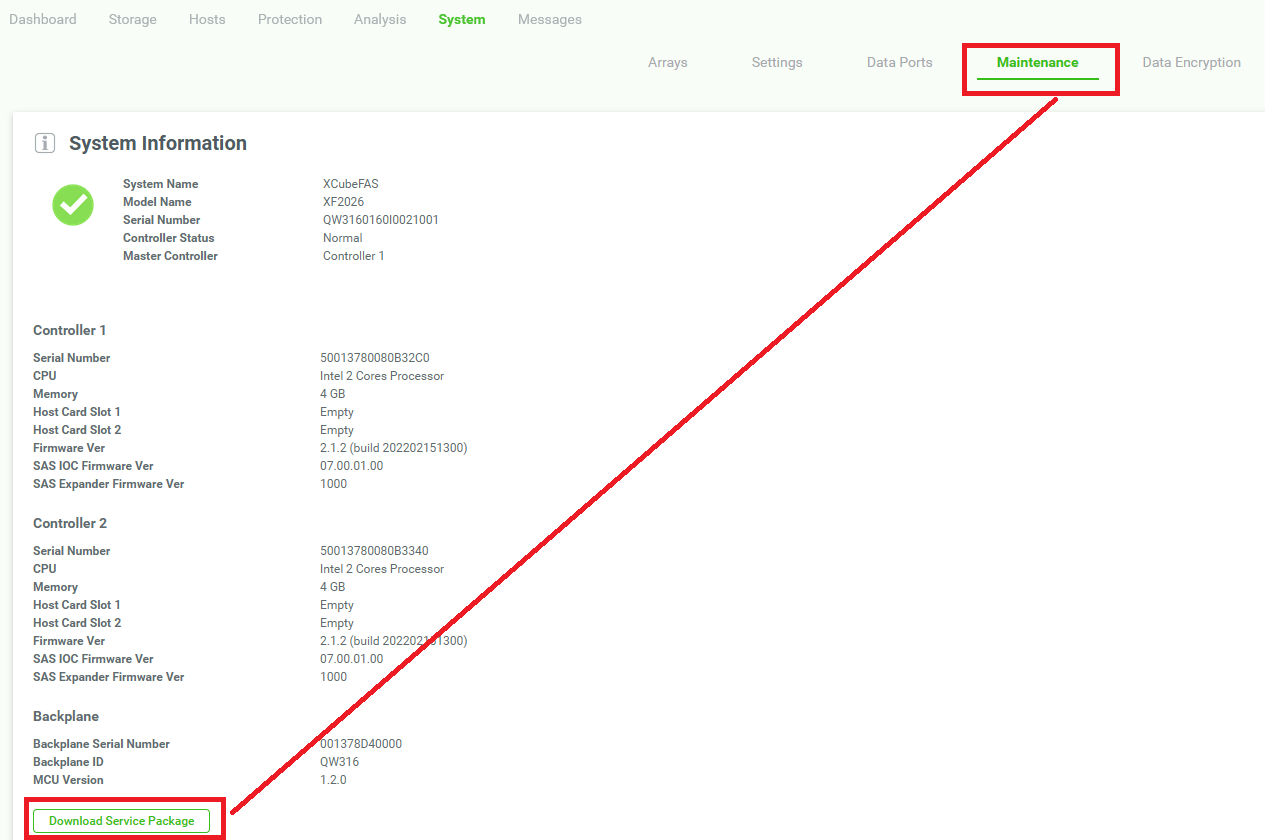
All XCubeSAN series model
Vous recherchez un article spécifique qui réside dans des requêtes générales? Il suffit de parcourir les différents dossiers et catégories pertinents pour trouver l’article souhaité.
Contactez-nous