Why the exposed snapshot includes wrong content?
There are two reasons which might cause this case.
1. If user attaches the iSCSI/FC LUN in the Windows server and copy a folder A to this LUN, then take the snapshot, this snapshot would contain this folder A afterwards.
If user deletes this folder A and expose this snapshot, then user would find this snapshot doesn’t contain this folder A, this is caused by the Windows mechanism. Windows recognizes this LUN and snapshot is the same device, that’s the reason why the exposed snapshot doesn’t contain the folder A.
User only needs to re-attach the LUN or exposes this LUN to other Windows server, and then this issue will be solved.
2. In our snapshot mechanism, if there is still data existing in the server/XCubeSAN system cache(it’s so-called dirty cache), the dirty cache data won’t be stored by our snapshot.
So in order to avoid this issue, we would suggest user to bypass the system cache during data transferring, let the data transfer to disk directly without system cache. User can refer the below photo to bypass XCubeSAN system cache by selecting “Write-through cache” in “Volumes” page. The user will also need to configure the corresponding system cache setting in the server side.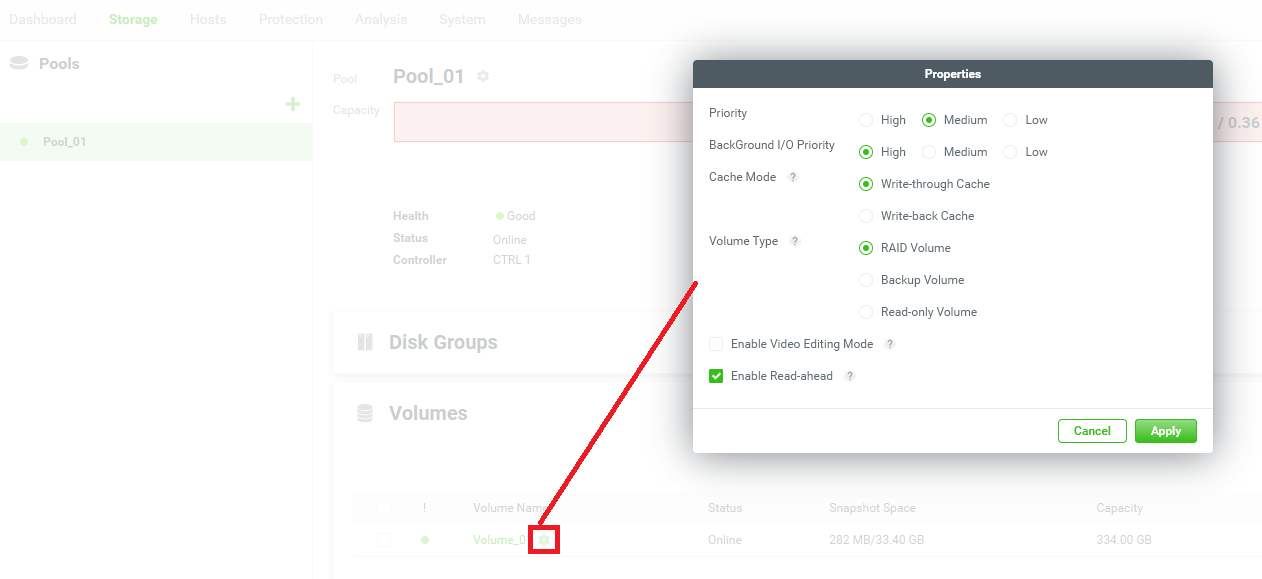
All XCubeNAS series model, since V3.1.7
Vous recherchez un article spécifique qui réside dans des requêtes générales? Il suffit de parcourir les différents dossiers et catégories pertinents pour trouver l’article souhaité.
Contactez-nous