How to upgrade firmware and find new firmware on NAS?
Here is a Schedule settings. You can set the schedule to check for update firmware version state and upgrade the firmware manually.
.png)


.png)
Here is a brief step by step SOP for teaching users how to use the QSAN partner portal website to download firmware files from it and upgrade firmware of your unit(s).
Reminder
1. If your unit was shipped before the end of Sep. in 2017 (2017/09/30), it needs to perform “Reset all settings and erase all contents” operation after the firmware is upgraded, after a reboot of system is finished from the resetting operation, the system will start the Quick Installation Wizard.
If your unit was shipped after the end of Sep. in 2017 (2017/09/30), please execute “Restart” after the firmware is upgraded.
This step shall be performed in step 4 in the Firmware Upgrade Operations.
Search Firmware at QSAN Partner Portal
We take XN3006T as an example. At first, please confirm your unit model from the web UI / About NAS:
.png)

Secondly, please go to QSAN website, type in the keyword and then click Search button
.png)
.png)
Now you can see the listed item. In order to download the correct firmware version for your unit, please make sure the version you select possesses higher version than the firmware that your unit is currently using.
Firmware Upgrade Operations
Please visit “System \ Maintenance \ System Update” page on web UI, click “Manual Update” button to upload and upgrade the firmware manually. If your NAS is capable of accessing public network, the system will detect automatically whether the firmware version is the latest version or not, and showing on the Status column. You may also click “Schedule settings” to configure the check points periodically.
.png)
.png)
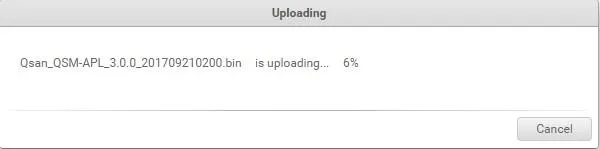
Click “Confirm” button with the “Restart the system automatically” option checked to reboot the NAS unit
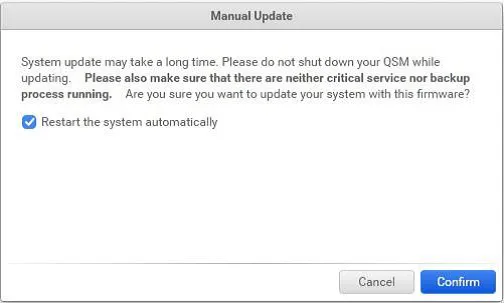
If you have any problem while upgrading firmware, please report it to support@qsan.com with details as well as the system information file of your unit. You can download the file from:
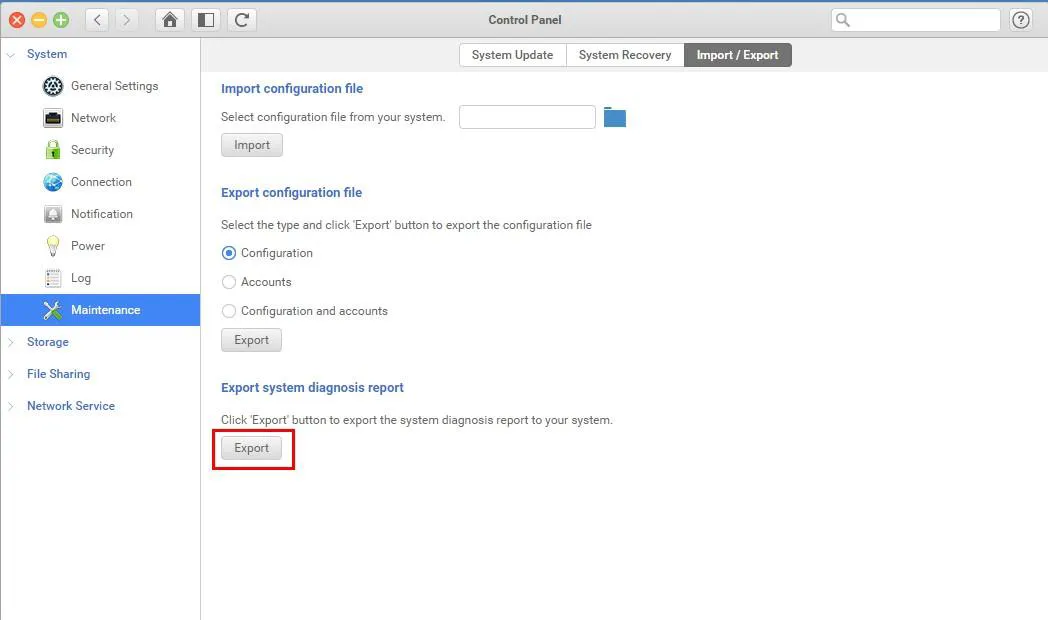

All XCubeNAS
Vous recherchez un article spécifique qui réside dans des requêtes générales? Il suffit de parcourir les différents dossiers et catégories pertinents pour trouver l’article souhaité.
Contactez-nous