Why the 2.5” drive cannot be recognized by XCubeSAN/FAS?
Please refer the below photo to check the iron plate is still installed or not.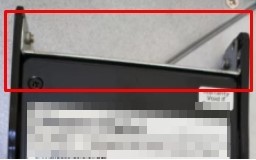
If yes, you have to remove the iron plate in front of the tray and align the disk to the first screw hole when fixing the screw, so that the disk will be able to contact the backplane.
All XCubeSAN/FAS series model
If you still can't find an answer to what you're looking for, or you have a specific question, open a new ticket and we'd be happy to help!
Contact Us